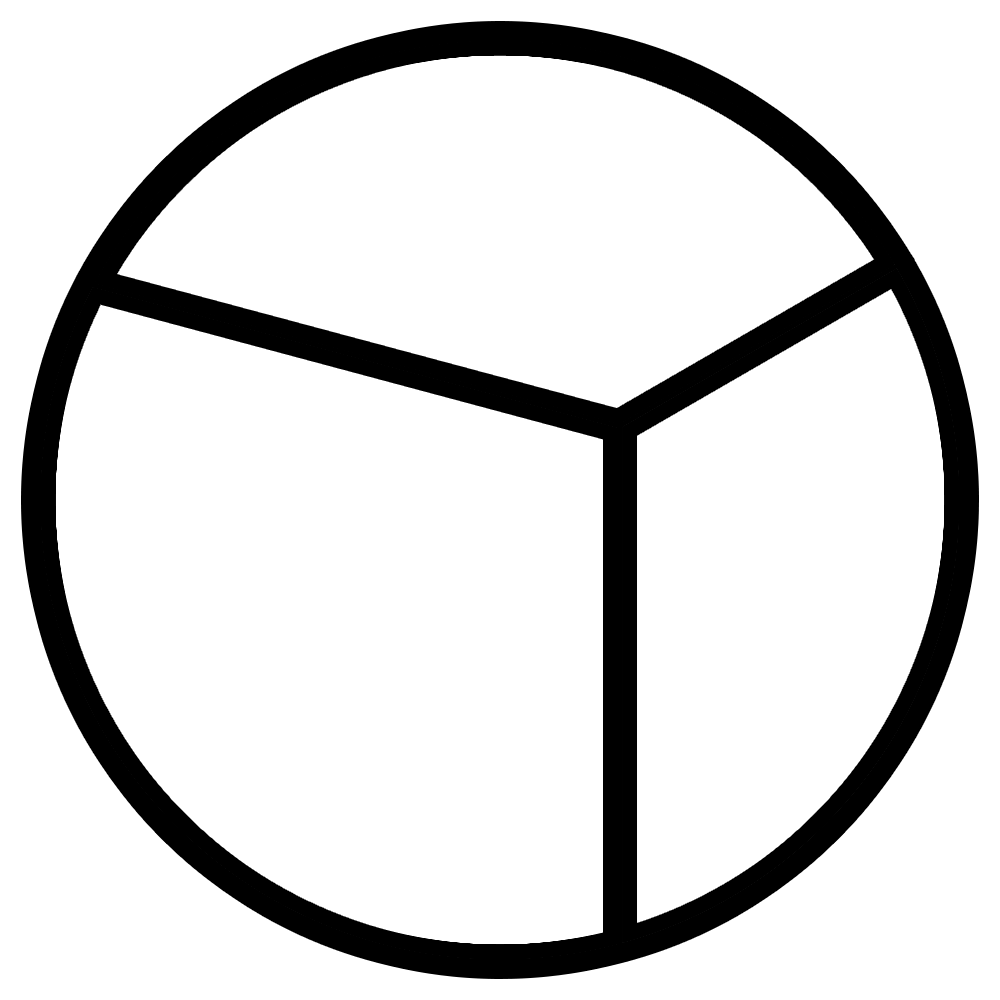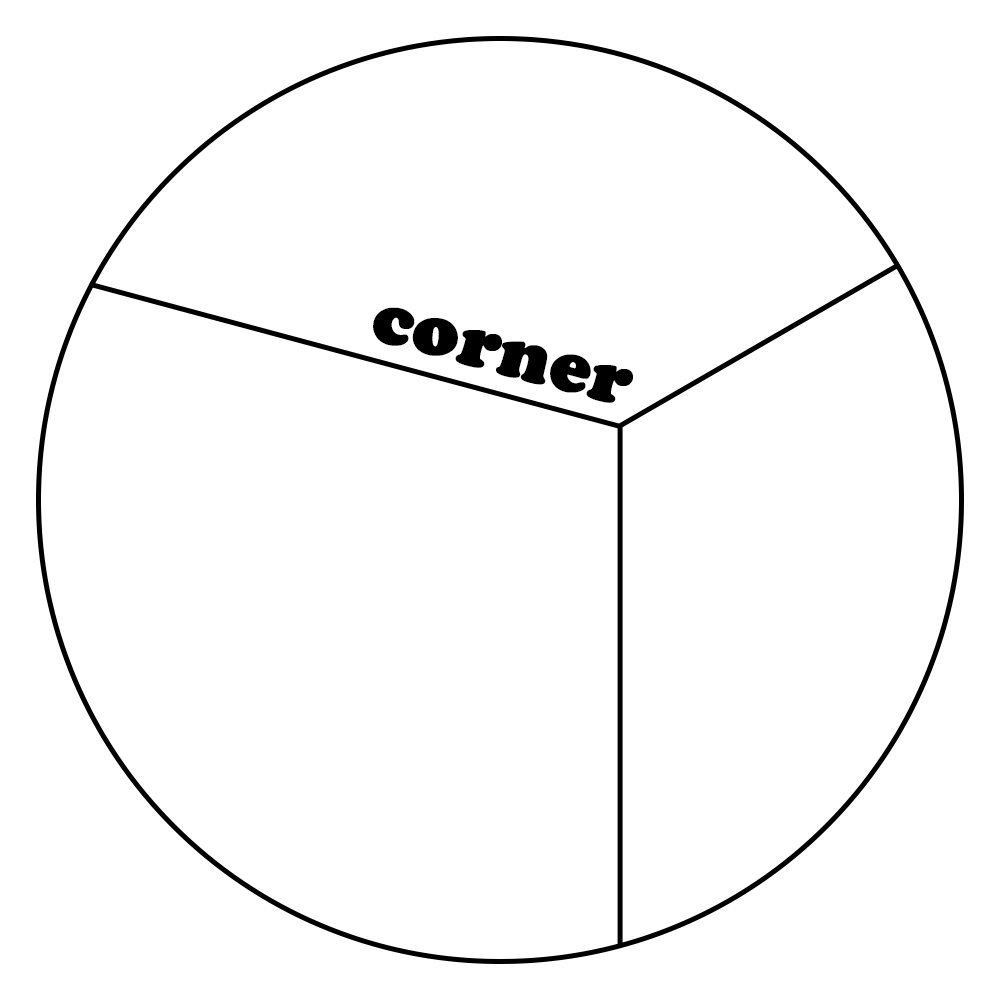상세 컨텐츠
본문

5장. API를 작성하는 다양한 방법
GET API 만들기
GET API: 웹 애플리케이션 서버에서 값을 가져올 때 사용하는 API
✅ 컨트롤 클래스에 @RestController와 @RequestMapping 설정
@RestController
@RequestMapping("/api/v1/get-api")
public class GetController {
}- 클래스 수준에서 @RequestMapping 설정 -> 내부 선언한 URL 리소스 앞에 @RequestMapping의 값이 공통 값으로 추가됨
✅ @RequestMapping으로 구현하기
// http://localhost:8080/api/v1/get-api/hello
@RequestMapping(value = "/hello", method = RequestMethod.GET)
public String getHello() {
return "Hello World";
}- @RequestMapping은 설정 없으면 HTTP의 모든 요청을 받음
- method 요소의 값을 RequesetMethod.GET으로 설정 -> 요청 형식을 GET으로만 설정
- 스프링 4.3 버전 이후로는 @RequestMapping 어노테이션 더 이상 사용 x
- 아래의 어노테이션 사용
- @GetMapping
- @PostMapping
- @PutMapping
- @DeleteMapping
✅ 매개변수가 없는 GET 메서드 구현
// http://localhost:8080/api/v1/get-api/name
@GetMapping(value = "/name")
public String getName() {
return "Flature";
}- 주석처리된 URL을 그대로 입력하고 요청 -> 스프링부트 애플리케이션이 정해진 응답을 반환
✅ @PathVariable을 활용한 GET 메서드 구현
// http://localhost:8080/api/v1/get-api/variable1/{String 값}
@GetMapping(value = "/variable1/{variable}")
public String getVariable(@PathVariable String variable) {
return variable;
}
- 매개변수를 받을 때 자주 쓰이는 방법 중 하나는 URL 자체에 값을 담아 요청하는 것
- 주석 처리된 예시 URL을 보면 중괄호({})로 표시된 위치의 값을 받아 요청함
- 값을 간단히 전달할 때 주로 사용, GET 요청에 많이 사용
- 지켜야 할 규칙
- @GetMapping 어노테이션의 값으로 URL을 입력할 때 중괄호를 사용해 어느 위치에서 값을 받을지 지정
- @PathVariable을 명시하고, @GetMapping과 @PathVariable에 지정된 변수의 이름은 동일하게
// http://localhost:8080/api/v1/get-api/variable2/{String 값}
@GetMapping(value = "/variable2/{variable}")
public String getVariable2(@PathVariable ("variable") String var) {
// = public String getVariable2(@PathVariable (value = "variable") String var) {
return var;
}-
- @GetMapping에 지정한 변수의 이름과 메서드 매개변수의 이름을 동일하게 맞추기 어려운 경우
- @PathVariable 뒤에 괄호를 열어 @GetMapping의 변수명을 지정 -> variable과 var로 일치x
- @GetMapping에 지정한 변수의 이름과 메서드 매개변수의 이름을 동일하게 맞추기 어려운 경우
✅ @RequestParam을 활용한 GET 메서드 구현
// http://localhost:8080/api/v1/get-api/request1?name=value1&email=value2&organization=value3
@GetMapping(value = "/request1")
public String getRequestParam1(@RequestParam String name, @RequestParam String email, @RequestParam String organization) {
return name + " " + email + " " + organization;
}- 앞서 본 URL 경로에 값을 담아 요청을 보내는 방법 외에도 쿼리 형식으로 값 전달 가능
- URI에서 '?'을 기준으로 우측에 '{키}={값}' 형태로 구성된 요청을 전송
- 매개변수 부분에 @RequestParam을 명시해 쿼리 값과 매핑
- '?' 오른쪽에 쿼리스트링(query string) 명시
- 쿼리스트링에는 키(변수의 이름)가 모두 적혀 있어 이 값을 기준으로 메서드의 매개변수에 이름을 매핑해 값을 가져옴
- @RequestParam 뒤에 적는 이름을 동일하게 설정하기 어렵다면 @PathVariable에서 본 것처럼 value 요소로 매핑
// http://localhost:8080/api/v1/get-api/request2?key1=value1&key2=value2
@GetMapping(value = "/request2")
public String getRequestParam2(@RequestParam Map<String, String> param) {
StringBuilder sb = new StringBuilder();
param.entrySet().forEach(map -> {
sb.append(map.getKey() + " : " + map.getValue() + "\n");
});
return sb.toString();
}- Map 객체
- 쿼리스트링에 어떤 값이 들어올지 모르는 경우
- 값에 상관없이 요청을 받을 수 있음
✅ DTO 객체를 활용한 GET 메서드 구현
- DTO란?
- DTO: Data Transfer Object. 각 클래스 및 인터페이스를 호출하면서 전달하는 매개변수로 사용되는 데이터 객체
- 데이터를 교환하는 용도로만 사용하는 객체 -> 별도의 로직 포함 X
- DTO 클래스 예
- 전달하고자 하는 필드 객체 선언, getter/setter 메서드 구현
- 선언된 필드는 컨트롤러의 메서드에서 쿼리 파라미터의 키와 매핑됨
- -> 쿼리스트링의 키가 정해져 있지만 받아야 할 파라미터가 많을 경우 DTO 객체 활용하면 가독성 높임
public class MemberDto {
private String name;
private String email;
private String organization;
public String getName() {
return name;
}
public void setName(String name) {
this.name = name;
}
public String getEmail() {
return email;
}
public void setEmail(String email) {
this.email = email;
}
public String getOrganization() {
return organization;
}
public void setOrganization(String organization) {
this.organization = organization;
}
@Override
public String toString() {
return "MemberDto{" +
"name='" + name + '\'' +
", email='" + email + '\'' +
", organization='" + organization + '\'' +
'}';
}
}
- DTO 객체를 활용한 GET 메서드 구현
// http://localhost:8080/api/v1/get-api/request3?name=value1&email=value2&organization=value3
@GetMapping(value = "/request3")
public String getRequestParam3(MemberDto memberDto) {
return memberDto.toString();
}
POST API 만들기
POST API: 웹 애플리케이션을 통해 데이터베이스 등의 저장소에 리소스를 저장할 때 사용되는 API
- POST API에서는 저장하고자 하는 리소스나 값을 HTTP 바디(body)에 담아 서버에 전달
✅ @RequestMapping으로 구현하기
@RestController
@RequestMapping("/api/v1/post-api")
public class PostController {
@RequestMapping( value = "/domain", method = RequestMethod.POST)
public String postExample() {
return "Hello Post API";
}
}
✅ @RequestBody를 활용한 POST 메서드 구현
- POST 요청에서는 리소스를 담기 위해 HTTP Body에 값을 넣어 전송
- Body 영역에 작성되는 값은 일정한 형태를 취함
- 일반적으로 JSON(JavaScript Object Notation) 형식으로 전송
// http://localhost:8080/api/v1/post-api/member
@PostMapping(value = "/member")
public String postMember(@RequestBody Map<String, Object> postData) {
StringBuilder sb = new StringBuilder();
postData.entrySet().forEach(map -> {
sb.append(map.getKey() + " : " + map.getValue() + "\n");
});
return sb.toString();
}- @PostMapping 사용 -> @RequestMapping과 달리 따로 method 요소 정의하지 않아도 됨
- @RequestBody: HTTP의 Body 내용을 해당 어노테이션이 지정된 객체에 매핑하는 역할
✅ DTO 객체를 활용한 POST API 구현
// http://localhost:8080/api/v1/post-api/member2
@PostMapping(value = "/member2")
public String postMemberDto(@RequestBody MemberDto memberDto) {
return memberDto.toString();
}- MemberDto의 멤버 변수를 요청 메시지의 키와 매핑해 값을 가져옴
PUT API 만들기
PUT API: 웹 애플리케이션 서버를 통해 데이터베이스 같은 저장소에 존재하는 리소스 값을 업데이트하는 데 사용. POST API와 비교하면 요청을 받아 실제 데이터베이스에 반영하는 과정에 차이가 있지만 구현하는 방법은 HTTP Body를 활용하기 때문에 거의 동일.
✅ @RequestBody를 활용한 PUT 메서드 구현
@RestController
@RequestMapping("/api/v1/put-api")
public class PutController {
// < Map 객체 >
// http://localhost:8080/api/v1/put-api/member
@PutMapping(value = "/member")
public String postMember(@RequestBody Map<String, Object> putData) {
StringBuilder sb = new StringBuilder();
putData.entrySet().forEach(map -> {
sb.append(map.getKey() + " : " + map.getValue() + "\n");
});
return sb.toString();
}
}- POST API와 마찬가지로 HTTP Body에 담아 전달 -> 서버에서 이 값을 받기 위해 @RequestBody를 사용
✅ DTO 객체를 활용한 PUT 메서드 구현
// http://localhost:8080/api/v1/put-api/member1
@PutMapping(value = "/member1")
public String postMemberDto1(@RequestBody MemberDto memberDto) {
return memberDto.toString();
}
// http://localhost:8080/api/v1/put-api/member2
@PutMapping(value = "/member2")
public MemberDto postMemberDto2(@RequestBody MemberDto memberDto) {
return memberDto;
}- postMemberDto1: 리턴 값이 String 타입. 결괏값으로 일반 문자열 전달됨.
- postMemberDto2: 리턴 값이 DTO 객체 타입. 결괏값으로 json 형식이 전달됨.
- @RequestController이 지정된 클래스는 @ResponseBody를 생략할 수 있는데, 이 @ResponseBody 어노테이션은 자동으로 값을 JSON과 같은 형식으로 변환해서 전달하는 역할
✅ ResponseEntity를 활용한 PUT 메서드 구현
- HttpEntity: Header와 Body로 구성된 Http 요청과 응답을 구성
public class HttpEntity<T> {
private final HttpHeaders headers;
@Nullable
private final T body;
...
}
- RequestEntity와 ResponseEntity: HttpEntity를 상속받아 구현한 클래스
- ResponseEntity: 서버에 들어온 요청에 대해 응답 데이터를 구성해서 전달. HttpEntity로부터 HttpHeaders와 Body를 가지고 자체적으로 HttpStatus를 구현
- 이 클래스를 활용하면 응답 코드 변경은 물론 Header와 Body를 더욱 쉽게 구성 가능
- (PUT 메서드에서 소개하고 있지만 다른 메서드에서 모두 사용 가능)
public class ResponseEntity<T> extends HttpEntity<T> {
private final Object status;
...
}
- ResponseEntity를 활용한 PUT 메서드 구현
- 리턴 타입을 ResponseEntity으로 설정
- status에 다양한 값 가능. 예제에선 HttpStatus.ACCEPTED 사용 -> 응답 코드 202
// http://localhost:8080/api/v1/put-api/member3
@PutMapping(value = "/member3")
public ResponseEntity<MemberDto> postMember3(@RequestBody MemberDto memberDto) {
return ResponseEntity
.status(HttpStatus.ACCEPTED)
.body(memberDto);
}
DELETE API 만들기
DELETE API: 웹 애플리케이션 서버를 거쳐 데이터베이스 등의 저장소에 있는 리소스를 삭제할 때 사용
✅ @PathVariable을 활용한 DELETE 메서드 구현
@RestController
@RequestMapping("/api/v1/delete-api")
public class DeleteController {
// < @PathVariable >
// http://localhost:8080/api/v1/delete-api/{String 값}
@DeleteMapping(value = "/{variable}")
public String DeleteVariable(@PathVariable String variable) {
return variable;
}
}- URI에 포함된 값을 받아 로직 처리
- @DeleteMapping에 정의한 value의 이름과 메서드의 매개변수 이름을 동일하게 설정
✅ @RequestParam을 활용한 DELETE 메서드 구현
// http://localhost:8080/api/v1/delete-api/request1?email=value
@DeleteMapping(value = "/request1")
public String getRequestParam1(@RequestParam String email) {
return "e-mail : " + email;
}- @RequestParam을 통해 쿼리스트링 값 받기
➕REST API 명세를 문서화하는 방법: Swagger
- API를 개발하면 명세를 관리해야 함.
- API 명세: 해당 API가 어떤 로직을 수행하는지, 어떤 값을 요청하는지, 응답값으로 무엇을 받을 수 있는지 정리한 자료
- API는 개발 과정에서 계속 변경되므로 작성한 명세 문서도 주기적인 업데이트 필요 -> 번거롭고 오래 걸림
- 위 문제를 해결하기 위한 오픈소스 프로젝트가 Swagger
- Swagger에서는 API 명세 관리뿐만 아니라 직접 통신도 시도 가능
📌 pom.xml 파일에 Swagger 의존성 추가
<dependencies>
<!-- ...생략... -->
<dependency>
<groupId>io.springfox</groupId>
<artifactId>springfox-swagger2</artifactId>
<version>2.9.2</version>
</dependency>
<dependency>
<groupId>io.springfox</groupId>
<artifactId>springfox-swagger-ui</artifactId>
<version>2.9.2</version>
</dependency>
</dependencies>
📌 Swagger 설정 코드
@Configuration
@EnableSwagger2
public class SwaggerConfiguration {
@Bean
public Docket api() {
return new Docket(DocumentationType.SWAGGER_2)
.apiInfo(apiInfo())
.select()
.apis(RequestHandlerSelectors.basePackage("com.springboot.api"))
.paths(PathSelectors.any())
.build();
}
private ApiInfo apiInfo() {
return new ApiInfoBuilder()
.title("Spring Boot Open API Test with Swagger")
.description("설명 부분")
.version("1.0.0")
.build();
}
}- RequestHandlerSelectors.basePackage(): Swagger에서 스캔할 패키지 범위를 설정
- Swagger 사용을 위한 기본적인 설정 완료
- -> http://localhost:8080/swagger-ui.html 접속하면 Swagger 페이지 출력
📌 기존 코드에 Swagger 명세를 추가(@RequestParam을 활용한 GET 메서드)
@ApiOperation(value = "GET 메소드 예제", notes = "@RequestParam을 활용한 GET Method")
@GetMapping(value = "/request1")
public String getRequestParam1(
@ApiParam(value = "이름", required = true) @RequestParam String name,
@ApiParam(value = "이메일", required = true) @RequestParam String email,
@ApiParam(value = "회사", required = true) @RequestParam String organization) {
return name + " " + email + " " + organization;
}- @ApiOperation:대상 API의 설명을 작성하기 위한 어노테이션
- @ApiParam: 매개변수에 대한 설명 및 설정을 위한 어노테이션. 메서드의 매개변수뿐 아니라 DTO 객체를 매개변수로 사용할 경우 DTO 클래스 내의 매개변수에도 정의 가능
➕로깅 라이브러리: Logback
로깅(logging): 애플리케이션이 동작하는 동안 시스템의 상태나 동작 정보를 시간순으로 기록하는 것.
- 비기능 요구사항에 속하지만 디버깅하거나 개발 이후 발생한 문제를 해결할 때 원인을 분석하는데 필수
- Logback: 자바 진영에서 많이 사용되는 로깅 프레임워크
- spring-boot-starter-web 라이브러리 내부에 내장 -> 별도의 의존성 추가 필요X
- Logback의 특징
- 크게 5개의 로그 레벨을 설정 가능
- ERROR: 로직 수행 중 시스템에 심각한 문제가 발생해서 작동이 불가능한 경우
- WARN: 시스템 에러의 원인이 될 수 있는 경고 레벨
- INFO: 애플리케이션의 상태 변경과 같은 정보 전달을 위해 사용
- DEBUG: 애플리케이션의 디버깅을 위한 메시지를 표시하는 레벨
- TRACE: DEBUG 레벨보다 더 상세한 메시지를 표현하기 위한 레벨
- 실제 운영 환경과 개발 환경에서 각각 다른 출력 레벨을 설정해서 로그를 확인 가능
- Logback의 설정 파일을 일정 시간마다 스캔해서 애플리케이션을 재가동하지 않아도 설정을 변경 가능
- 별도의 프로그램 지원 없이도 자체적으로 로그 파일을 압축 가능
- 저장된 로그 파일에 대한 보관 기간 등을 설정해서 관리 가능
- 크게 5개의 로그 레벨을 설정 가능
✅ Logback 설정
- 일반적으로 클래스패스(classpath)에 있는 설정 파일을 자동으로 참조 -> Logback 설정 파일은 리소스 폴더 안에 생성
- 스프링 부트에서는 logback-spring.xml 파일 참조
<?xml version="1.0" encoding="UTF-8"?>
<configuration>
<!-- property 영역 -->
<property name="LOG_PATH" value="./logs"/>
<!-- Appenders 영역 -->
<appender name="console" class="ch.qos.logback.core.ConsoleAppender">
<filter class="ch.qos.logback.classic.filter.ThresholdFilter">
<level>INFO</level>
</filter>
<!-- encoder 영역 -->
<encoder>
<!-- pattern 영역 -->
<pattern>[%d{yyyy-MM-dd HH:mm:ss.SSS}] [%-5level] [%thread] %logger %msg%n</pattern>
</encoder>
</appender>
<appender name="INFO_LOG" class="ch.qos.logback.core.rolling.RollingFileAppender">
<filter class="ch.qos.logback.classic.filter.ThresholdFilter">
<level>INFO</level>
</filter>
<file>${LOG_PATH}/info.log</file>
<append>true</append>
<rollingPolicy class="ch.qos.logback.core.rolling.TimeBasedRollingPolicy">
<fileNamePattern>${LOG_PATH}/info_${type}.%d{yyyy-MM-dd}.gz</fileNamePattern>
<maxHistory>30</maxHistory>
</rollingPolicy>
<!-- encoder 영역 -->
<encoder>
<!-- pattern 영역 -->
<pattern>[%d{yyyy-MM-dd HH:mm:ss.SSS}] [%-5level] [%thread] %logger %msg%n</pattern>
</encoder>
</appender>
<!-- TRACE > DEBUG > INFO > WARN > ERROR > OFF -->
<!-- Root Logger -->
<!-- root 영역 -->
<root level="INFO">
<appender-ref ref="console"/>
<appender-ref ref="INFO_LOG"/>
</root>
</configuration>
📌 Appender 영역
Appender 영역: 로그의 형태를 설정하고 어떤 방법으로 출력할지를 설정하는 곳. 하나의 인터페이스를 의미하며, 하위에 여러 구현체 존재

- Logback의 설정 파일을 이용하면 위 그림의 각 구현체를 등록해서 로그를 원하는 형식으로 출력 가능
- Appender의 대표적인 구현체
- ConsoleAppender: 콘솔에 로그 출력
- FileAppender: 파일에 로그 저장
- RollingFileAppender: 여러 개의 파일을 순회하면서 로그 저장
- SMTPAppender: 메일로 로그 전송
- DBAppender: 데이터베이스에 로그 저장
<appender name="console" class="ch.qos.logback.core.ConsoleAppender">
<filter class="ch.qos.logback.classic.filter.ThresholdFilter">
<level>INFO</level>
</filter>
<encoder>
<pattern>[%d{yyyy-MM-dd HH:mm:ss.SSS}] [%-5level] [%thread] %logger %msg%n</pattern>
</encoder>
... 중략 ...
<appender name="INFO_LOG" class="ch.qos.logback.core.rolling.RollingFileAppender">
<filter class="ch.qos.logback.classic.filter.ThresholdFilter">
<level>INFO</level>
</filter>
... 중략 ...
<encoder>
<pattern>[%d{yyyy-MM-dd HH:mm:ss.SSS}] [%-5level] [%thread] %logger %msg%n</pattern>
</encoder>- appender 요소의 class 속성에 각 구현체 정의
- filter 요소로 각 Appender가 어떤 레벨로 로그를 기록하는지 지정
- encoder 요소를 통해 로그의 표현 형식을 패턴(pattern)으로 정의
| 패턴 | 의미 |
| %Logger{length} | 로거의 이름 |
| %-5lebel | 로그 레벨. -5는 출력 고정폭의 값 |
| %msg(%message) | 로그 메시지 |
| %d | 로그 기록 시간 |
| %p | 로깅 레벨 |
| %F | 로깅이 발생한 애플리케이션 파일명 |
| %M | 로깅이 발생한 메서드 이름 |
| %I | 로깅이 발생한 호출지의 정보 |
| %thread | 현재 스레드명 |
| %t | 로깅이 발생한 스레드명 |
| %c | 로깅이 발생한 카테고리 |
| %C | 로깅이 발생한 클래스명 |
| %m | 로그 메시지 |
| %n | 줄바꿈 |
| %r | 애플리케이션이 실행 후 로깅이 발생한 시점까지의 시간 |
| %L | 로깅이 발생한 호출 지점의 라인 수 |
📌 Root 영역
Root 영역: 설정 파일에 정의된 Appender를 활용하려면 Root 영역에서 Appender를 참조해서 로깅 레벨을 설정
- 특정 패키지에 대해 다른 로깅 레벨 설정하고 싶다면 -> root 대신 logger를 사용해 지정 가능
<root level="INFO">
<appender-ref ref="console"/>
<appender-ref ref="INFO_LOG"/>
</root>
또는
<logger name="com.springboot.api.controller" level="DEBUG" additivity="false">
<appender-ref ref="console"/>
<appender-ref ref="INFO_LOG"/>
</logger>- logger 요소의 name 속성에는 패키지 단위로 로깅이 적용될 범위 지정
- level 속성으로 로그 레벨 지정
- additivity 속성은 앞에서 지정한 패키지 범위에 하위 패키지를 포함할지 여부 결정(기본값 true)
✅ Logback 적용하기
- logback-spring.xml 파일 수정하여 파일로 저장되는 로그 없도록 설정 변경
<?xml version="1.0" encoding="UTF-8"?>
<configuration>
<property name="LOG_PATH" value="./logs"/>
<!-- Appenders -->
<appender name="console" class="ch.qos.logback.core.ConsoleAppender">
<filter class="ch.qos.logback.classic.filter.ThresholdFilter">
<level>INFO</level>
</filter>
<encoder>
<pattern>[%d{yyyy-MM-dd HH:mm:ss.SSS}] [%-5level] [%thread] %logger %msg%n</pattern>
</encoder>
</appender>
<!-- TRACE > DEBUG > INFO > WARN > ERROR > OFF -->
<!-- Root Logger -->
<root level="INFO">
<appender-ref ref="console"/>
</root>
</configuration>
Logback은 출력할 메시지를 Appender에게 전달할 Logger 객체를 각 클래스에서 정의해서 사용
- 앞서 작성한 GetController에 Logger 적용하기
private final Logger LOGGER = LoggerFactory.getLogger(GetController.class);
// http://localhost:8080/api/v1/get-api/hello
@RequestMapping(value = "/hello", method = RequestMethod.GET)
public String getHello() {
LOGGER.info("getHello 메소드가 호출되었습니다.");
return "Hello World";
}
// http://localhost:8080/api/v1/get-api/name
@GetMapping(value = "/name")
public String getName() {
LOGGER.info("getName 메소드가 호출되었습니다.");
return "Flature";
}- Logger 전역 변수로 Logger 객체를 정의
- Logger는 LoggerFactory를 통해 객체를 생성. 이때 클래스의 이름을 함께 지정해서 클래스의 정보를 Logger에서 가져가게 함
- info 레벨에서 로그 출력
// http://localhost:8080/api/v1/get-api/variable1/{String 값}
@GetMapping(value = "/variable1/{variable}")
public String getVariable1(@PathVariable String variable) {
LOGGER.info("@PathVariable을 통해 들어온 값 : {}", variable);
return variable;
}- 로그를 통해 컨트롤러에 들어오는 값 확인
- 변수를 지정해 변수로 들어오는 값 로깅. 변수의 값이 들어갈 부분을 중괄호({})로 지정하면 포매팅을 통해 로그 메시지가 구성됨
6장. 데이터베이스 연동
마리아DB 설치
📌 다운로드
Download MariaDB Server - MariaDB.org
REST API Release Schedule Reporting Bugs … Continue reading "Download MariaDB Server"
mariadb.org
ORM
ORM: Object Relational Mapping. 객체 관계 매핑. 객체와 RDB(Relational Database)의 테이블을 자동으로 매핑하는 방법
클래스는 데이터베이스의 테이블과 매핑하기 위해 만들어진 것이 아니기 때문에 RDB 테이블과 어쩔 수 없는 불일치가 존재 -> ORM은 불일치와 제약사항을 해결하는 역할
- 클래스와 데이터베이스의 테이블 매핑(그림)

- ORM의 장점
- ORM을 사용하면서 데이터베이스 쿼리를 객체지향적으로 조작 가능
- 재사용 및 유지보수가 편리
- 데이터베이스에 대한 종속성 감소
- ORM의 단점
- ORM만으로 온전한 서비스를 구현하기엔 한계 존재
- 애플리케이션의 객체 관점과 데이터베이스의 관계 관점의 불일치 발생
- 세분성: ORM의 자동 설계 방법에 따라 데이터베이스에 있는 데이블의 수와 애플리케이션의 엔티티 클래스의 수가 다른 경우 발생
- 상속성: RDBMS에는 상속이라는 개념 X
- 식별성: RDMBS는 기본키로 동일성을 정의. 하지만 자바는 두 객체의 값이 같아도 다르다고 판단 가능. 식별과 동일성의 문제
- 연관성: 객체지향 언어는 객체를 참조함으로써 연관성을 나타내지만 RDBMS에서는 외래키를 삽입함으로써 연관성 표현. 객체지향 언어에서 객체를 참조할 때는 방향성이 존재하지만 RDMBS에서 외래키를 삽입하는 것은 양방향의 관계를 가지기 때문에 방향성 X
- 탐색: 자바와 RDBMS는 어떤 값(객체)에 접근하는 방식이 다름
JPA
JPA(Java Persistence API): 자바 진영의 ORM 기술 표준으로 채택된 인터페이스 모음. ORM이 큰 개념이라면 JPA는 더 구체화된 스펙을 포함. JPA 또한 실제로 동작하는 것이 아니고 어떻게 동작해야 하는지 메커니즘을 정리한 표준 명세

- JPA의 메커니즘을 보면 내부적으로 JDBC를 사용. 개발자 대신 적절한 SQL을 생성하고 데이터베이스를 조작해서 객체를 자동 매핑하는 역할을 수행
- JPA 기반의 대표적인 구현체
- 하이버네이트(Hibernate)
- 이클립스 링크(EclipseLink)
- 데이터 뉴클리어스(DataNucleus)
하이버네이트
하이버네이트: 자바의 ORM 프레임워크. JPA가 정의하는 인터페이스를 구현하고 있는 JPA 구현체.
✅ Spring Data JPA
Spring Data JPA: JPA를 편리하게 사용할 수 있도록 지원하는 스프링 하위 프로젝트 중 하나. CRUD 처리에 필요한 인터페이스를 제공하며, 하이버네이트의 엔티티 매니저(EntityManager)를 직접 다루지 않고 리포지토리를 정의해 사용함으로써 스프링이 적합한 쿼리를 동적으로 생성하는 방식으로 데이터베이스를 조작. 이를 통해 하이버네이트에서 자주 사용 되는 기능을 더 쉽게 사용할 수 있게 구현한 라이브러리.

영속성 컨텍스트
영속성 컨텍스트(Persistence Context): 애플리케이션과 데이터베이스 사이에서 엔티티와 레코드의 괴리를 해소하는 기능과 객체를 보관하는 기능을 수행.
- 엔티티 객체가 영속성 컨텍스트에 들어오면 JPA는 엔티티 객체의 매핑 정보를 데이터베이스에 반영
- 엔티티 객체가 영속성 컨텍스트에 들어와 JPA의 관리 대상이 되는 시점부터는 해당 객체를 영속 객체(Persistence Object)라고 부름

- 영속성 컨텍스트는 세션 단위의 생명주기를 가짐
- 데이터베이스에 접근하기 위한 세션 생성 -> 영속성 컨텍스트 만들어짐 -> 세션 종료 -> 영속성 컨텍스트 없어짐
- 엔티티 매니저는 이러한 일련의 과정에서 영속성 컨텍스트에 접근하기 위한 수단으로 사용됨
✅ 엔티티 매니저
엔티티 매니저(EntityManager): 엔티티를 관리하는 객체. 엔티티 매니저는 데이터베이스에 접근해서 CRUD 작업을 수행. Spring Data JPA를 사용하면 리포지토리를 사용해서 데이터베이스 접근하는데, 실제 내부 구현체인 SimpleJpaRepository가 아래와 같이 리포지토리에서 엔티티 매니저를 사용하는 것을 알 수 있음
public SimpleJpaRepository(JpaEntityInformation<T, ?> entityInformation, EntityManager entityManager) {
this.escapeCharacter = EscapeCharacter.DEFAULT;
Assert.notNull(entityInformation, "JpaEntityInformation must not be null!");
Assert.notNull(entityManager, "EntityManager must not be null!");
this.entityInformation = entityInformation;
this.em = entityManager;
this.provider = PersistenceProvider.fromEntityManager(entityManager);
}
- 엔티티 매니저는 엔티티 매니저 팩토리(EntityManagerFactory)가 만듦.
- 엔티티 매니저 팩토리는 데이터베이스에 대응하는 객체로서 스프링 부트에서는 자동 설정 기능이 있기 때문에 application.properties에서 작성한 최소한의 설정만으로도 동작하지만 하이버네이트에서는 persistence.xml이라는 설정 파일을 구성하고 사용해야 하는 객체
✅ 엔티티의 생명주기
📌 비영속(New): 영속성 컨텍스트에 추가되지 않은 엔티티 객체의 상태를 의미
📌 영속(Managed): 영속성 컨텍스트에 의해 엔티티 객체가 관리되는 상태
📌 준영속(Detached): 영속성 컨텍스트에 의해 관리되었던 엔티티 객체가 컨텍스트와 분리된 상태
📌 삭제(Removed): 데이터베이스에서 레코드를 삭제하기 위해 영속성 컨텍스트에 삭제 요청을 한 상태
QUIZ
- 매개변수를 받기 위해 URL 자체에 값을 담아 요청할 때 사용하는 어노테이션은 ( @PathVariable )이다.
- ( DTO )란 각 클래스 및 인터페이스를 호출하면서 전달하는 매개변수로 사용되는 데이터 객체를 말한다.
- 쿼리스트링에 어떤 값이 들어올지 모르는 경우 ( Map ) 객체를 활용하면 된다.
- ( Swagger )는 API를 개발하고 명세를 관리하기 위해 개발된 오픈소스 프로젝트이다.
- ( 로깅(logging) )이란 애플리케이션이 동작하는 동안 시스템의 상태나 동작 정보를 시간순으로 기록하는 것이고 자바 진영에서 많이 사용되는 로깅 프레임워크는 ( Logback )이다.
PROGRAMMING QUIZ
1. @RequestBody와 Map 객체를 이용해 POST 요청을 보낼 때 다음 코드의 빈칸을 채우시오.
// http://localhost:8080/api/v1/post-api/member
// [1번 빈칸]
public String postMember(// [2번 빈칸] postData) {
StringBuilder sb = new StringBuilder();
postData.entrySet().forEach(map -> {
sb.append(map.getKey() + " : " + map.getValue() + "\n");
});
return sb.toString();
}
2. @RequestParam을 활용한 GET 메서드인 다음 코드에 Swagger 명세를 추가하시오.
// http://localhost:8080/api/v1/get-api/request1?name=value1&email=value2&organization=value3
@GetMapping(value = "/request1")
public String getRequestParam1(
@RequestParam String name,
@RequestParam String email,
@RequestParam String organization) {
return name + " " + email + " " + organization;
}1번 답
// http://localhost:8080/api/v1/post-api/member
@PostMapping(value = "/member") // 1번 빈칸 답
public String postMember(@RequestBody Map<String, Object> postData) { // 2번 빈칸 답
StringBuilder sb = new StringBuilder();
postData.entrySet().forEach(map -> {
sb.append(map.getKey() + " : " + map.getValue() + "\n");
});
return sb.toString();
}
2번 답
@ApiOperation(value = "GET 메소드 예제", notes = "@RequestParam을 활용한 GET Method")
@GetMapping(value = "/request1")
public String getRequestParam1(
@ApiParam(value = "이름", required = true) @RequestParam String name,
@ApiParam(value = "이메일", required = true) @RequestParam String email,
@ApiParam(value = "회사", required = true) @RequestParam String organization) {
return name + " " + email + " " + organization;
}
출처: 장정우, 『스프링 부트 핵심 가이드』, 위키북스(2022), p56-104.
Corner Spring 1
Editor: Minyong
'24-25 > Spring 1' 카테고리의 다른 글
| [스프링 1팀] 7장. 테스트 코드 작성하기 (0) | 2024.12.27 |
|---|---|
| [스프링 1팀] 6장 데이터베이스 연동 (0) | 2024.11.29 |
| [스프링 1팀] 1장~4장. 스프링 부트 개발 환경과 애플리케이션 개발하기 (0) | 2024.11.15 |
| [스프링 1팀] 스프링 입문 섹션 7~8 (0) | 2024.11.08 |
| [스프링 1팀] 스프링 입문 섹션 5~6 (0) | 2024.10.11 |